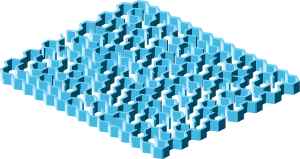
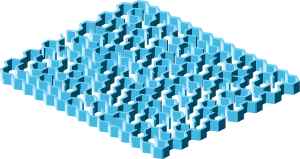 |
Forum |
2 Installation and start | ||||
2.1 Installation |
||||
| Library Master | Procite | EndNote | Reference Manager | Papyrus |
|---|---|---|---|---|
| LM: 1 2 can choose default directories and change afterwards from within; find uninstall utility in a subdirectory |
Pr: 1 2 1 can choose default directories and change afterwards from within; 2 from external uninst.exe |
En: 1 2 1 after installation can change default directories from within; 2 via external unwise.exe |
RM: 1 will not automatically install over the RefMan 9 folder;
2 via external unwise.exe |
Papyrus: 1; 2 1 can choose application folder location during installation, and can change folders afterwards from OS ; other directory paths [e.g.: files to import, documents to process] are remembered from session to session); 2 Uninstall by deleting application folder; program makes no changes to system folders |
2.2 Password |
||||
| LM: 1, 2 three levels : read only, edit, all functions, 3 access to specific folders in the network version
the use of userid and password is optional; userid and password are case sensitive |
Pr: none | En: none | RM: none network will require password to be accessed: rights for the RM network version are connected to that password |
Papyrus: 2 i.e.: 2 levels of access codes for 3 kinds of tasks: a) adding b) editing c) changing database settings |
| Legend | |
| Multiple choice when choice is multiple (e.g. 1. 2. 3. etc.) number means "yes", its absence means "no: lack of the feature", unless a note states otherwise | Commands menus are indicated between double quotes, specific commands within menus or selection panels are introduced by an arrow, e.g. "Edit" -> Show clipboard, means: "open the Edit menu and select Show clipboard" |
| A/D = ascending / descending sort order | b/e = beginning / end of field or record |
| CDF=Comma Delimited File format | db = database; dbn = database name |
| fn.XXX = filename + name extension | FL = formatting language, i.e.: set of commands to define output styles |
| n: many, undefinite quantity | kw = keyword |
| l/r = left/right | n.a. = not applicable |
| RefID = record, or reference, identifier | RN = record number |
| RT = reference, or document, or record type | sw = software |
| wp = word processor | x-refs = cross reference (e.g.: see, see also...) |
| Back to top of page | Previous section | Table of contents |