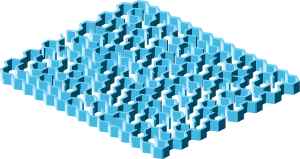
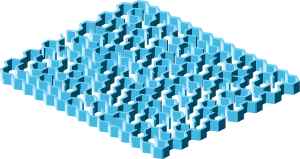 |
Forum |
13 Manuscript formatting (i.e. Generating citations and bibliography in a wp document) |
||||
| Library Master | Procite | EndNote | Reference Manager | Papyrus |
|---|---|---|---|---|
| LM: yes there is not third-party installation within wordprocessor's menu : LM will create another formatted wp document plus, optionally, another one with the bibliography list |
Pr: yes only CWYW "cite-while-you-write" facility is considered here : BFS acting as third party within the wp and inserting citations directly into the final document |
En: yes Windows version: A CWYW working with MS-WORD 97, 2000, XP B Add-in working with Corel-WP 9(2000) 10 (2002) Macintosh version: only MS-Word X compatibility Windows version: There is no comparison list of CWYW and Add-In.
Main differences: Only A has got Searching citations, Instant formatting,
Traveling library, Edit citations, Inserting notes,
Inserting Figures from db records and producing their full list, Preferences: see further on for details. |
RM: yes A CWYW working with MS-WORD 97, 2000, XP B CWYW working with MS-WORD 95 and Corel-WP 7, 8, 2000 There is no comparison chart of the two types of CWYW.
Main differences: Only A has got Searching citations, Instant formatting, Traveling library, Edit citations, Removal of codes, Inserting notes, the "/a" switch (to leave only the author's name), Preferences: see further on for details. |
Papyrus: yes there is not third-party installation within wordprocessor's menu (it uses Apple Events to communicate with MS-Word, Corel-WP, Nisus Writer) |
13.1 Compatible wordprocessors and text format |
||||
| LM: Ami Pro, ASCII/ANSI RTF, Nota Bene, XYWrite, Corel-WP 5.0-5.2; 6 7 8 9
but to format footnotes in WP 6-9, documents must be saved as WP 5.1 | Pr: Corel-WP 7 8 9, MS-Word 7 97 2000; (Mac Word 6 98); some 20 localized versions for MS-Word | En: A CWYW working with MS-WORD 97, 2000, XP B Add-in working with Corel-WP 9(2000) 10 (2002) | RM: A. MS-WORD 97, 2000, XP B. MS-WORD 95 and Corel-WP 7, 8, 2000 |
Papyrus: can copy and paste placeholders into any wp or text editor; can also use drag and drop if supported by wp; can process files of the following formats: Ms-Word [Mac 5, 6, 98], Corel-WP, Nisus Writer, plain text, RTF, TeX/LaTeX |
13.2 On-line contextual help |
||||
| LM: yes | Pr: yes | En: yes,
it did not work with my Corel WP 9(2000) English under the untested OP Windows 95 |
RM: A. MS-WORD 97, 2000, XP: yes but it did not work with my MS-WORD 2000 Italian under the untested OP Windows 95 B. MS-WORD 95 and Corel-WP 7, 8, 2000: yes |
Papyrus: yes |
13.3 Can format more than one wp document (chapters) at the time |
||||
| LM: either must generate master document or do an elaborate incremental generation
where footnotes can automatically use short form if the reference was cited in a previous chapter |
Pr: no (must first generate master document) | En: no (must first generate master document) | RM: no (must first generate master document) | Papyrus: no (but can accumulate multiple documents to create a single global bibliography) |
13.4 Can generate bibliography using records from more than one database at the time |
||||
| LM: no | Pr: yes | En: yes | RM: yes, up to 15 | Papyrus: no |
13.5 Entering
placeholders within text |
||||
| LM: 1; 3 also multiple selection of marked records; can add cited page numbers on the fly | Pr: 1; 2 also: multiple selection, selection between multiple matches, marked records selection; 3 Copy special: In-text also multiple citations | En: 1; 2 CWYW also offers: searching citations, multiple selection, selection between multiple matches, marked records selection; 3 Copy command | RM: 1; 2 also: searching citations, multiple selection, selection between multiple matches, marked records selection | Papyrus: 1; 3 (also Append) + drag and drop |
13.6 Location
for placeholders within the wp document |
||||
| LM: 1 2 3 | Pr: 1 2 3 | En: 1 2 3 | RM: 1 2 3 | Papyrus: 1 2 |
13.7 Content and
structure of placeholders
|
||||
| LM: 1-4 = up to three fields selected as preferences for citations (the first must be an indexed one); 5;
7; it would normally use the ad hoc "Abbreviation field" where a -possibly unique- identifier for the record is manually entered; no font changes nor accents nor other text are allowed; max length 169 chars |
Pr: 1; 1a; 2; 3; 4; 5; 6; 7 | En: 1; 1a; 2; 3; 4; 5; 6; 7 | RM: 1; 1a; 2; 3; 4; 5; 6; 7 | Papyrus: 5 RN or RefID; 7; |
13.8 Different
references same author same year |
||||
| LM: 2 | Pr: 2 if sort order is Author/Title/Year | En: 2 (in three different ways : add first name or initials, add more authors; suffix dates with "a", "b"...) | RM: 2 (assigned RefID can be author) | Papyrus: 2 (can also add initials to names if ambiguous) |
13.9 Multiple
citation (same or different authors) |
||||
| LM: none | Pr: 1 name or citation order or date A/D; 2; 3 (add switch /d); 4 (switches: /pt /ft) | En: 1 2 3 4 | RM: 1 name or citation order or date A/D; 2; 3 (add switch /d); 4 (switches: /pt /ft or Edit citations) | Papyrus: 1 (name or citation order or date); 2; 3; 4 by using {...} |
13.10 Final in-text citation format is different from placeholder |
||||
| LM: yes | Pr: yes | En: yes | RM: yes | Papyrus: yes |
13.11 Final
in-text citation format is ruled by ad hoc style within
db made up of: |
||||
| LM: 1 2 3 4 5 (first and subsequent) 6 | Pr: 1 2 3 4 5 (first and subsequent: does not differentiate between consecutive and nonconsecutive citations) 6 | En: 1 2 3 4 5 dedicated footnote format. It handles repeated, consecutive, partially identical, citations with many options like short form, Ibid., Op. cit., omit repeated data etc.); 6 | RM: 1 2 3 4 5 (first and subsequent: does not differentiate between consecutive and nonconsecutive citations) 6 | Papyrus: 1 2 3 (if altered on the fly) 4 (if formatted citation style via the "[[f ...]]" command) 5 6 |
13.12 Changes to
in-text/footnote citations standard format
|
||||
| LM: 1 only pages after, 4, 5 | Pr: 1 2 3 4 5 6 only the date | En: 1 (+ pages, note) 2 3 4 5 6 only the date, only the author's name, only a text note | RM: 1 2 3 4 5 ("op. cit." allowed) 6 only the date, only a text note | Papyrus: 1 2 3 4 5 |
13.13
Bibliographic reference list format ruled by db style
different for each RT |
||||
| LM: 2 3 [4 will not make any difference between notes and in-text: it depends on style and RT, not on the location of the in-text citation] 5 if within hidden wp text | Pr: 1 3 [4 will not make any difference between notes and in-text: it depends on style and RT, not on the location of the in-text citation] 5 (ad hoc /h switch or hidden wp text) | En: 1 4 5 (hidden text) | RM: 1 3 4 [4 will not make any difference between notes and in-text: it depends on style and RT, not on the location of the in-text citation] 5 (ad hoc /h switch or hidden wp text) | Papyrus: 2 3 5 |
13.14 Control over
reference list format done directly by the BFS sw, rather than by wp |
||||
| LM: 1 2 3 4 5 | Pr: 2 3 4 5 | En: 2 3 4 5 | RM: 2 3 4 5 | Papyrus: 2 4 5 as far as citation numbering is concerned |
13.15 Duplicates are automatically removed from the list |
||||
| LM: yes | Pr: yes | En: yes | RM: yes | Papyrus: yes |
13.16 Reference
list sort order |
||||
| LM: 1 2 | Pr: 1 2 3 (but does not include Custom option) | En: 1 2 (within each style) | RM: 1 2 3 (only Manuscript/Citation order and Author-Date) | Papyrus: 1; 2 (only Manuscript order and Author-Date) |
13.17 Format for In-text citations and list references can be changed without changing wp text |
||||
| LM: yes | Pr: yes | En: yes | RM: yes | Papyrus: yes |
13.18 Errors |
||||
| LM: 3 | Pr: 1; 2 | En: 2; 3 online detection of mismatches | RM: 1; 2 | Papyrus: 1; 3 (generic error message written to copy of manuscript, at point of each error) |
13.19 Manuscript
formatting can take place: |
||||
| LM: 1b; 3; 4 if formatting more than one document | Pr: 1 1a 3 or 4 | En: 1 1a 2 3 or 4 | RM: 1 1a 3 or 4 | Papyrus: 1 1b 3 |
13.20 More citations of the same reference can bear same number |
||||
| LM: yes | Pr: yes | En: yes | RM: yes | Papyrus: yes |
13.21 In-text formatted citation can have different format depending on RT |
||||
| LM: yes | Pr: yes | En: no, one in-text style format for all RTs | RM: yes | Papyrus: no, one in-text style format for all RTs; RT-dependent formatted citation via "[[f...]]" command |
13.22 Other |
||||
| LM: | Pr: | En: Remove codes (both in type A and B) can remove all codes from the formatted wp document to be forwarded to the publisher, it creates a copy of the original document it removes all codes from the copy, not just third party field codes. So things like Word's cross-reference field coding would be removed as well as EN codes Traveling library (type A) any author can work on a document with formatted citations prepared by another author, without having his db at hand. The MS-WORD document -via CWYW- actually swallows the whole bibliographic record (apart from Notes and Abstract) and embeds it in the document; Can export embedded records to an En db (or import from)Instant formatting (type A) can -optionally- instantly format record in the final style, before generating the document and the bibliography list (WYSIWYG-like) Edit citations (type A) can alter the basic placeholder by adding suffixes, prefixes, pages in a smooth way, by just entering data in windows, without resorting to coded commands; the same for mere notes in a numbered style Figures (type A) It searches (by using all fields, including caption words) figures in db records and inserts in-text figures citations : "(Figure 1)" [not the citation of the record containing it or the figure's caption]: the formatted figure list, along with the graphic images, appears at the end of the document, after the bibliography Document templates (type A) Can choose among dozens of shipped wp manuscript templates, i.e.: MS-WORD style document .DOT with structured sections |
RM: A. MS-WORD 97, 2000, XP Remove codes can remove all third party codes from the formatted wp document to be forwarded to the publisher, it creates a copy of the original document Traveling library any author can work on a document with formatted citations prepared by another author, without having his db at hand. The MS-WORD document -via CWYW- actually swallows the whole bibliographic record (apart from Notes and Abstract) and embeds it in the document Instant formatting can -optionally- instantly format record in the final style, before generating the document and the bibliography list (WYSIWYG-like) Edit citations can alter the basic placeholder by adding suffixes, prefixes, pages in a smooth way, by just entering data in windows, without resorting to coded commands; the same for mere notes in a numbered style |
Papyrus: |
| Legend | |
| Multiple choice when choice is multiple (e.g. 1. 2. 3. etc.) number means "yes", its absence means "no: lack of the feature", unless a note states otherwise | Commands menus are indicated between double quotes, specific commands within menus or selection panels are introduced by an arrow, e.g. "Edit" -> Show clipboard, means: "open the Edit menu and select Show clipboard" |
| A/D = ascending / descending sort order | b/e = beginning / end of field or record |
| CDF=Comma Delimited File format | db = database; dbn = database name |
| fn.XXX = filename + name extension | FL = formatting language, i.e.: set of commands to define output styles |
| n: many, undefinite quantity | kw = keyword |
| l/r = left/right | n.a. = not applicable |
| RefID = record, or reference, identifier | RN = record number |
| RT = reference, or document, or record type | sw = software |
| wp = word processor | x-refs = cross reference (e.g.: see, see also...) |
| Back to top of page | Previous section | Table of contents |