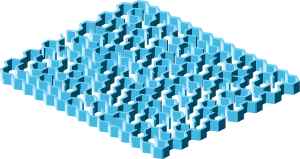
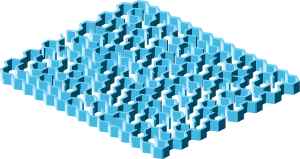 |
Forum |
15
Documentation |
||||
| Library Master | Procite | EndNote | Reference Manager | Papyrus |
|---|---|---|---|---|
| LM: 1: Users' Guide in English, spiral bound, TOC, index; not an alphabetic nor systematic reference manual. Separate supplement for v. 4.1. Complete, precise, clear, reliable (does not solve difficult tasks as far as Formats are concerned) 2: Getting started guide, printed, index 3: contextual but not always present; MS-Windows like, might contain less info than the printed Guide 4: not enough explicit |
Pr: 1: Users' Guide in English, bound, TOC, index; not an alphabetic nor systematic reference manual. Complete, precise, clear, reliable (does not solve difficult tasks) 2: chap. 3 "Guided tour" + on-line help. (Shorter manual only for read-only Data distributor version) 3: yes but not really contextual; MS-Windows like, contains less info than the printed Guide 4: not enough |
En: 1: Users' Guide in English, bound, TOC, index; PDF version; not an alphabetic nor systematic reference manual. Very complete, precise, clear, reliable, honest 2: chap. 3 "Guided Tour" also on CD 3: yes, sufficiently contextual, Windows-like 4: not enough |
RM: 1: Users' Guide in English, bound, TOC, index; not an alphabetic nor systematic reference manual. Could be more precise and complete: does not solve difficult tasks, hides some important details, does not include Import File editor (see Help or ad hoc PDF file on CD) 2: "Guided Tour" on CD and in the online help file 3: yes contextual and complete 4: not enough |
Papyrus: 1 Users' Guide in English, bound, TOC, index + Reference manual -and Concepts and Shortcuts (3 in 1 v.) Complete, precise, clear, reliable, not boring, not verbose, it solves difficult tasks: a real learning tool. Overall: excellent documentation, (though a neat, linear and complete description of formal instructions --search, style design, manuscript formatting switches-- is lacking) 2: Tutorial: windows' guided tours ("balloon" help on the single items of an operating window) + contextual on-line help 3: yes 4: yes |
| Legend | |
| Multiple choice when choice is multiple (e.g. 1. 2. 3. etc.) number means "yes", its absence means "no: lack of the feature", unless a note states otherwise | Commands menus are indicated between double quotes, specific commands within menus or selection panels are introduced by an arrow, e.g. "Edit" -> Show clipboard, means: "open the Edit menu and select Show clipboard" |
| A/D = ascending / descending sort order | b/e = beginning / end of field or record |
| CDF=Comma Delimited File format | db = database; dbn = database name |
| fn.XXX = filename + name extension | FL = formatting language, i.e.: set of commands to define output styles |
| n: many, undefinite quantity | kw = keyword |
| l/r = left/right | n.a. = not applicable |
| RefID = record, or reference, identifier | RN = record number |
| RT = reference, or document, or record type | sw = software |
| wp = word processor | x-refs = cross reference (e.g.: see, see also...) |
| Back to top of page | Previous section | Table of contents |