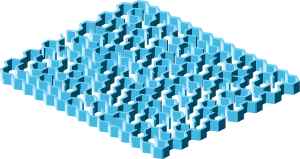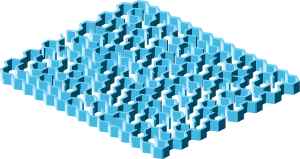|
| Bookends |
9.1 Send output
to printer, file, monitor |
| Bookends: 1 2 3 |
9.2 Real
bibliography formatting software: offers large quantity
of -ready and modifiable- styles for citing, can create new |
| Bookends: yes |
9.3 Structure of
system display
1. short record list
2. one formatted record at the time
3. more formatted records |
| Bookends: one full record open at the time, in both edit and browse/display mode;
through the full record one can activate 1
|
9.4 Report
generator |
Bookends: yes
|
9.5
"Subject list", i.e. an indexed report with sorted headings
from record content
1. one level
2. more levels
3. headings only
4. from more than one field at once |
| Bookends: no |
9.6 Output file
format
1. RTF
2. MS-Word
3. Corel-WP
4. TXT
5. HTML
6. other |
| Bookends: one format selected in the Preferences
might be Corel-WordPerfect, HTML, .TXT, it defaults to RTF if your word
processor is Word, Nisus Writer, or another wp Bookends doesn't know
about |
| Legend |
|
| Multiple choice when choice is multiple (e.g.
1. 2. 3. etc.) number means "yes", its absence means
"no: lack of the feature", unless a note states
otherwise |
Commands menus are indicated between double
quotes, specific commands within menus or selection panels are
introduced by an arrow, e.g. "Edit" -> Show
clipboard, means: "open the Edit menu and select Show
clipboard" |
| A/D = ascending / descending sort order |
b/e = beginning / end of field or record |
| CDF=Comma Delimited File format |
db = database; dbn = database name |
| fn.XXX = filename +
name extension |
FL = formatting language, i.e.: set of commands
to define output styles |
| n: many, undefinite quantity |
kw = keyword |
| l/r = left/right |
n.a. = not applicable |
| RefID = record, or reference, identifier |
RN = record number |
| RT = reference, or document, or record type |
sw = software |
| wp = word processor |
x-refs = cross reference (e.g.: see, see
also...) |