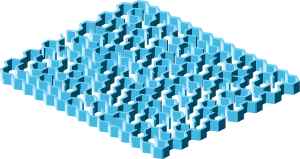| 6
Import |
6.1 Different
ways.
1. direct copy (write from database to database)
2. batch import
a) with reformatting filters
a1) ready-made
a2) un/modifiable
a3) user can define more
3. can capture WWW pages
4. can download data ready
formatted in its own proprietary format from specific data
sources |
| Pr: 1 copy and
drag-and-drop; 2, a) a1) a2) modifiable requires use of the distinct BiblioLink
procedure; a3); 3; 4 (e.g. BioMedNet Evaluated
Medline etc.) |
En: 1 copy and
drag-and-drop 2, a) a1) a2) modifiable a3); 4 (e.g. BioMedNet Evaluated
Medline etc.) |
| RM: 1; 2, a) a1) a2)
modify and save under different name a3); 4 (e.g. BioMedNet Evaluated
Medline etc.) |
Papyrus: 1 (drag and drop from
another Papyrus 8 database);
2 a) a1) a2) modifiable a3); 4 (e.g. BioMedNet Evaluated
Medline etc.) |
6.2
Delimited/Tabbed stuctured input ASCII text file
1. fixed/variable number of fields
2. fixed/variable fields position in different RTs
3. RT can be changed
4. multiple value fields allowed
5. fields also on different lines
6. can define field separator
7. can replace delimiter if embedded in field
8. can define end of record |
| Pr: 1 fixed or variable (
RT; RN; plus all 45 fields or only workform
related); 2 fixed; 3 no, must
be present as the first field or last used in data entry
be assumed by default; 4 yes, if separated by // / or ;
in name field; 5 yes (Custom/Modify option); 6; 7; 8 |
En: CDF: ready-made
option for ProCite CDF, cannot be altered;
Tabbed: 1; 2; 3; 4 |
| |
Tab delimited: special first line for reference type and
second with fields names labels according to receiving EndNote RT; no fixed position required;
recognizes multiple authors |
| RM: 1 and 2 variable according to the
specified RT; 3 (more than one can be defined); 4 yes if
with RM punctuation "; "; 5; 6; 7 ; 8 |
Papyrus: 1 and 2 variable according
to the receiving RT; 3; 4 (all multiple defined fields, e.g.: names,
publishers, kw ...); 5; 6 |
| You can create your own capture
definition to import comma or tab delimited records. None
provided. Not obvious at all (also only online help
documentation): finally, use only one destination field
"Source" with subfields and its parsing option
where you list all the fields by their position and
delimiters |
see shipped tab-delimited
plug-in filter; no built-in CDF format: user must create it, not obvious:
producer will assist for no charge |
| 6.3 Can import
alpha/numeric data from a spreadsheet |
| Pr: yes as long as it is
comma/tab delim. structured |
En: yes as long as tab
delimited or tagged structured, see above 6.2 |
| RM: yes as long
as it is comma/tab delim. or tagged structured |
Papyrus: yes as long as it is
comma/tab delim. structured |
| 6.4 Can import
proprietary format files |
| Pr: normally only
modifiable dedicated filters, but can automatically
convert Reference Manager and EndNote databases;
BookWhere?, ISI Current Contents, ISI Web of Science can
directly write data to a Pr database; directly reads downloaded
file from BioMedNet Evaluated Medline |
En: yes: built-in unmodifiable
filters for e.g.: EndNote itself,
Refer/BibIX, Reference Manager (RIS tagged), ProCite CDF, Papyrus, Bookends, BibTex ...
+ normally modifiable dedicated filters; directly reads
downloaded file from some 35 different hosts, like BioMedNet Evaluated Medline, Innopac ... |
| RM: normally only modifiable dedicated
filters, but can automatically convert ProCite EndNote;
BookWhere?, ISI Current Contents, ISI Web of Science can
directly write data to an RM database; directly reads downloaded
file from BioMedNet Evaluated Medline |
Papyrus: normally only modifiable
dedicated
filters; automatic import from another Papyrus db; directly reads
downloaded file from BioMedNet Evaluated Medline |
| 6.5 Can import
ISO 2709 format |
| Pr: no |
En: no |
| RM: no |
Papyrus: no |
| 6.6 Can import
MARC format file |
| Pr: one has to create
its own for a tagged MARC format
, or download records through Z39.50 conline connection and MARC tagged modifiable filters |
En: one has to create
its own for a tagged MARC format
, or download records through Z39.50 conline connection and MARC tagged modifiable filters |
| RM: one has to create
its own for a tagged MARC format
, or download records through Z39.50 conline connection and MARC tagged modifiable filters |
Papyrus: not ready-made: one has to
create
its own for a tagged MARC format |
6.7 Tagged
stuctured input ASCII text file File. Reformatting:
1. condition check
2. change RT
3. merge fields
4. delete/discard fields
5. field content parsing
6. add field content, strings
7. tolerate fields in variable position
8. upper/lower case conversion
9. replace text |
| Pr: 1 only: "when
using workform [X], do not transfer field(s) ..." 2;
3; 4; 5; 7; 8; 9 |
En: 2; 3; 4; 5; 7; 8; 9
omitting strings |
| RM: 1 to replace text; 2; 3; 4; 5 (7
predefined patterns: author, periodical, date etc.:
Source lets indicate delimiters, also commas and tabs); 6
(4 keywords + date stamping); 7; 8 (also Casing Term
Dictionary); 9; also "Periodical term
Dictionary" not to abbreviate terms without periods
in abbreviated titles |
Papyrus: 2; 3; 4; 5; 6 (kw
+ internal date stamping) |
6.8 Operability
1. read range of records rather than all
2. read one record at the time, confirm y/n
3. handle duplicates
4. preview
5. log file |
| Pr: 3; 5 |
En: 3; 5 for Z39.50 connection downloaded records |
| RM: 1; 2; 3; 4; 5 |
Papyrus: 2; 3; 4; 5 |
| |
also: set level of fussinness; debugging
window; retain/discard, de-capitalize incoming keywords; renumber incoming
records; rejected items file |
6.9 Import through Z39.50 online connection
1. can modify import filters
|
| Pr: yes |
En: yes |
| RM: yes |
Papyrus: no |